Post your walkthroughs here.  I'm looking at you Marc and Ryan. :mrgreen:
I'm looking at you Marc and Ryan. :mrgreen:
You are using an out of date browser. It may not display this or other websites correctly.
You should upgrade or use an alternative browser.
You should upgrade or use an alternative browser.
The vehicle electronics repair walkthrough thread
- Thread starter Capetown
- Start date
How to fix the sound on an X Wing Fighter!
1-Flip the x wing over & undo the screw next to the black front landing gear:

2-It should now look like this:

3-Go to the back & remove the 2 screws & remove the battery cover:

4-It should now look like this:

5-Go to the top & remove the screw to the left of R2's head:

6-On both sides of the fuselage besides the engines,there's a square box with a seam in the middle:


7-Place your thumb & fore finger on the top half of the square boxes on the fuselage & gently lift upwards.Make sure the wings are in the CLOSED position:
8-Remove both screws behind the cockpit(mine only has one on both sides)& both screws next to the battery compartment:


9-Place your thumb & fore finger just below R2's head & gently lift to remove the wing sections.Make sure the wings are in the CLOSED position or the little blue button with the spring will pop off:

10-It should now look like this:

11-Spin the little black cog on the gear for 30 seconds & if there is any green coloured corrosion on the battery contacts,this will have to been removed with sandpaper or nail file:

12-Replace the wings section with the 4 screws:

13-Replace the top part of the fuselage with the screw to the left of R2's head:

14-Replace the battery cover with the 2 screws:

15-Replace the front cover & test the electronics & hopefully the sound will work:

Most of the time to fix the sound,all you have to do is spin the little black cog as the gear seizes up to get it working again but if there is green corrosion on the battery contacts,you can remove it with sandpaper or a nail file & the sound should still work! 8)
1-Flip the x wing over & undo the screw next to the black front landing gear:

2-It should now look like this:

3-Go to the back & remove the 2 screws & remove the battery cover:

4-It should now look like this:

5-Go to the top & remove the screw to the left of R2's head:

6-On both sides of the fuselage besides the engines,there's a square box with a seam in the middle:


7-Place your thumb & fore finger on the top half of the square boxes on the fuselage & gently lift upwards.Make sure the wings are in the CLOSED position:
8-Remove both screws behind the cockpit(mine only has one on both sides)& both screws next to the battery compartment:


9-Place your thumb & fore finger just below R2's head & gently lift to remove the wing sections.Make sure the wings are in the CLOSED position or the little blue button with the spring will pop off:

10-It should now look like this:

11-Spin the little black cog on the gear for 30 seconds & if there is any green coloured corrosion on the battery contacts,this will have to been removed with sandpaper or nail file:

12-Replace the wings section with the 4 screws:

13-Replace the top part of the fuselage with the screw to the left of R2's head:

14-Replace the battery cover with the 2 screws:

15-Replace the front cover & test the electronics & hopefully the sound will work:

Most of the time to fix the sound,all you have to do is spin the little black cog as the gear seizes up to get it working again but if there is green corrosion on the battery contacts,you can remove it with sandpaper or a nail file & the sound should still work! 8)
aussiejames
Sith Lord
If the wing mechanism isn't working because the R2 head is broken you can turn it around 180.
Hi Lads,
Not an electronic repair but here's what the inside of an imperial shuttle looks like!
When i acquire some more parts,hopefully i'll be able to do a full repair walkthrough so watch this space!



Not an electronic repair but here's what the inside of an imperial shuttle looks like!
When i acquire some more parts,hopefully i'll be able to do a full repair walkthrough so watch this space!



Oooh just what I've been waiting for. 8)
Think you can scale the pictures a bit though mate?
Think you can scale the pictures a bit though mate?
Sorted mate! 8)
maniac79
Jedi Master
Hey mates, if you guys could give a guide on how to repair the wing mechanism of the Shuttle that'd be the bomb. My dad tried to fix mine (I have 2 left hands :lol and... no luck.
and... no luck. 
Heres a guide for stripping the B-Wing and getting to the electronics then assembling again, hope its useful! If so and people want I can do some others for other vehicles I have. Should be pretty easy just taking it apart and being gentle with the parts, remembering what goes where.
1) Flip the B-Wing over and remove all screws on the bottom (I've already removed them in the photo), there are two hidden under the wing so fold them out to get to those. Now

2) Lift the bottom half straight up and you should have this. If you just need to check the motor, you can do so at this point. You can spin the motor a few times to check it hasn't jammed up. I hooked it up a 9v battery directly to the motor contacts to jump start it. Also remove the cockpit pod by lifting it straight out. Note the plastic reed attached to the cockpit, this is what makes the noise when the motor runs against it.
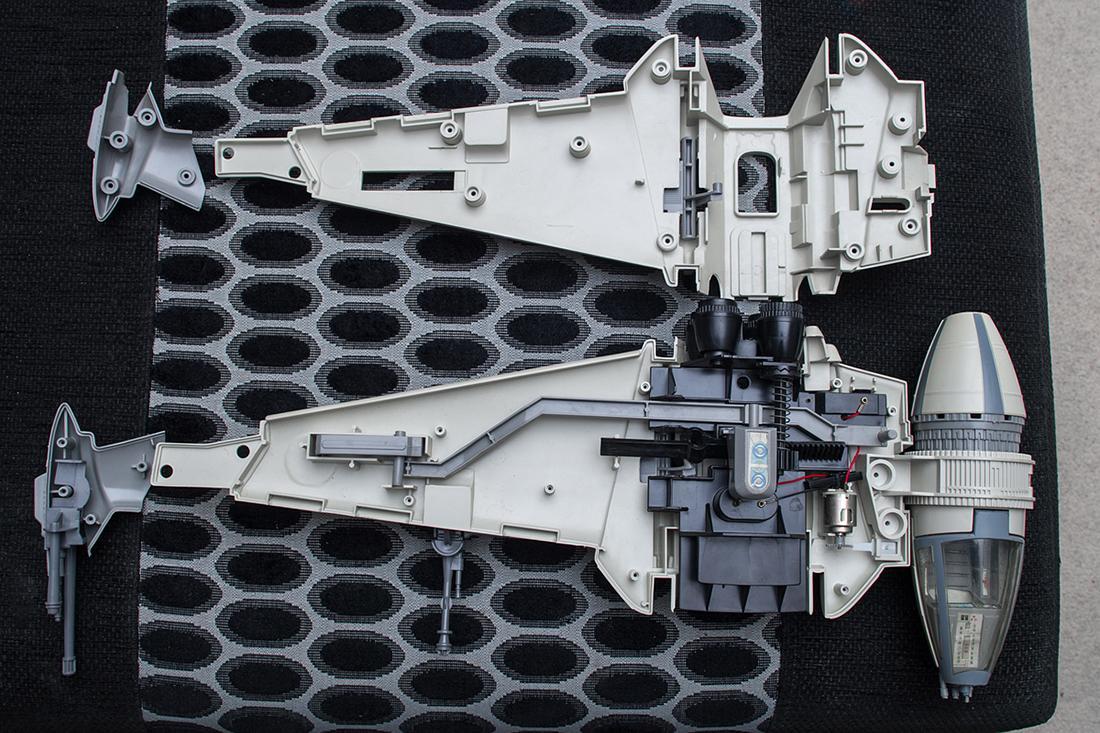
3) The next part to remove is the spindle/engine. There's a post at one end (this gets dislodged sometimes and stops the wing mechanism working). Grab the engine and end post between your fingers and squeeze slightly to compress the spring, it should lift straight out.
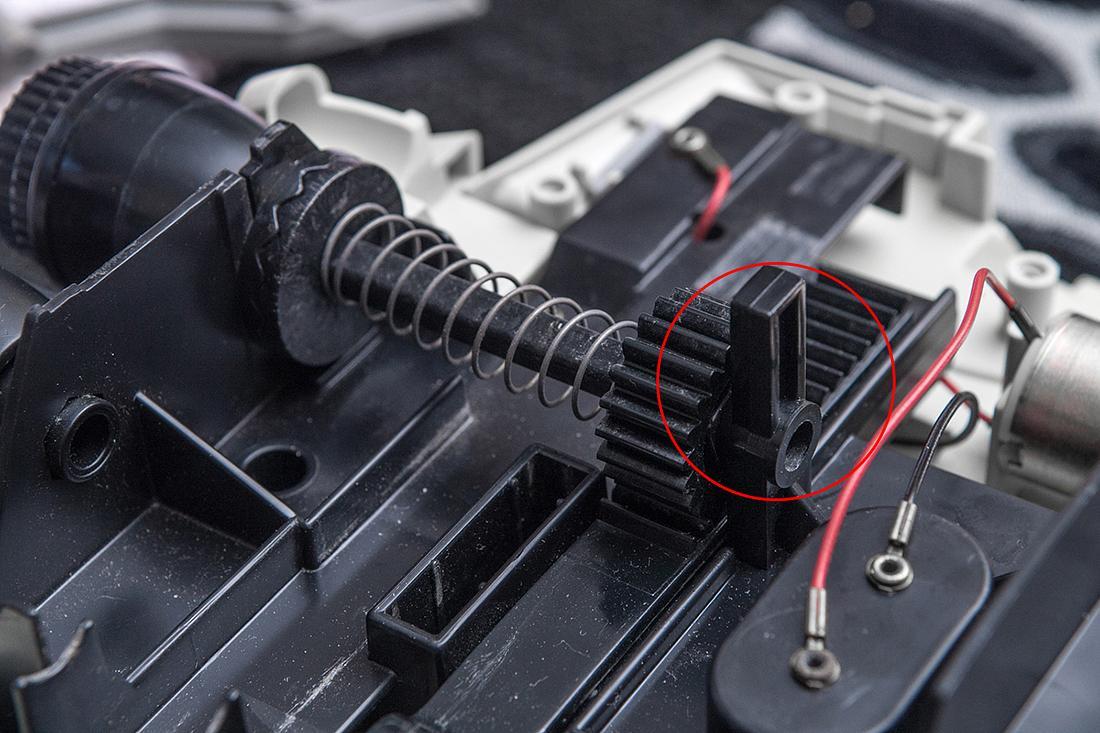
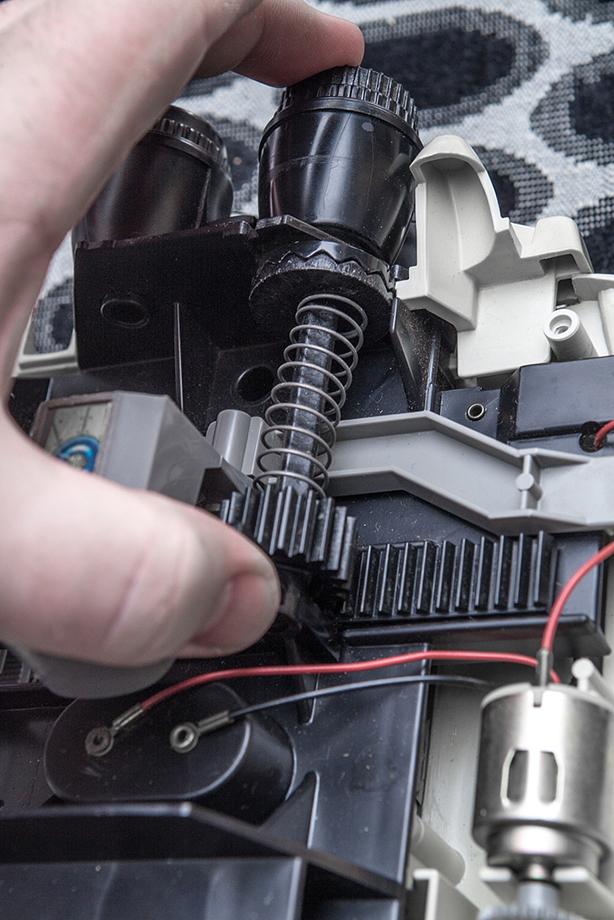
4) Now you should have this, lift the long grey bar out along with the landing gear foot and block.
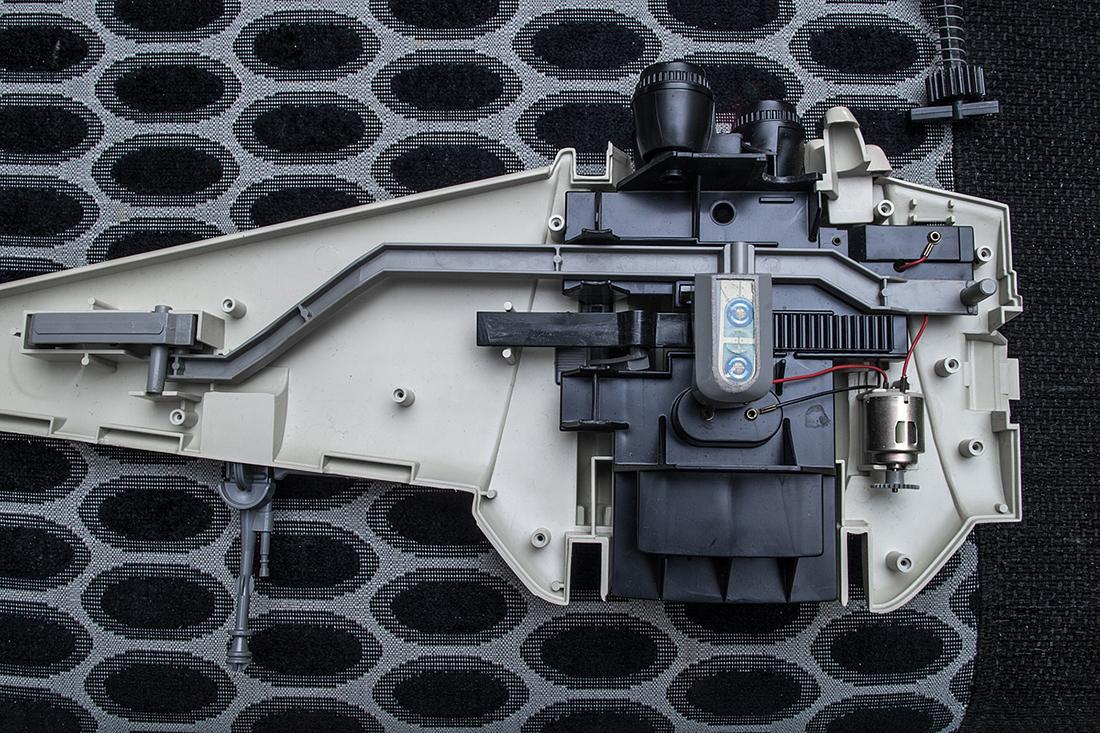
5) Now you should have this, take note of where the wing hooks into the long bar (this is the tricky bit when putting it back together). Lift the long bar out.
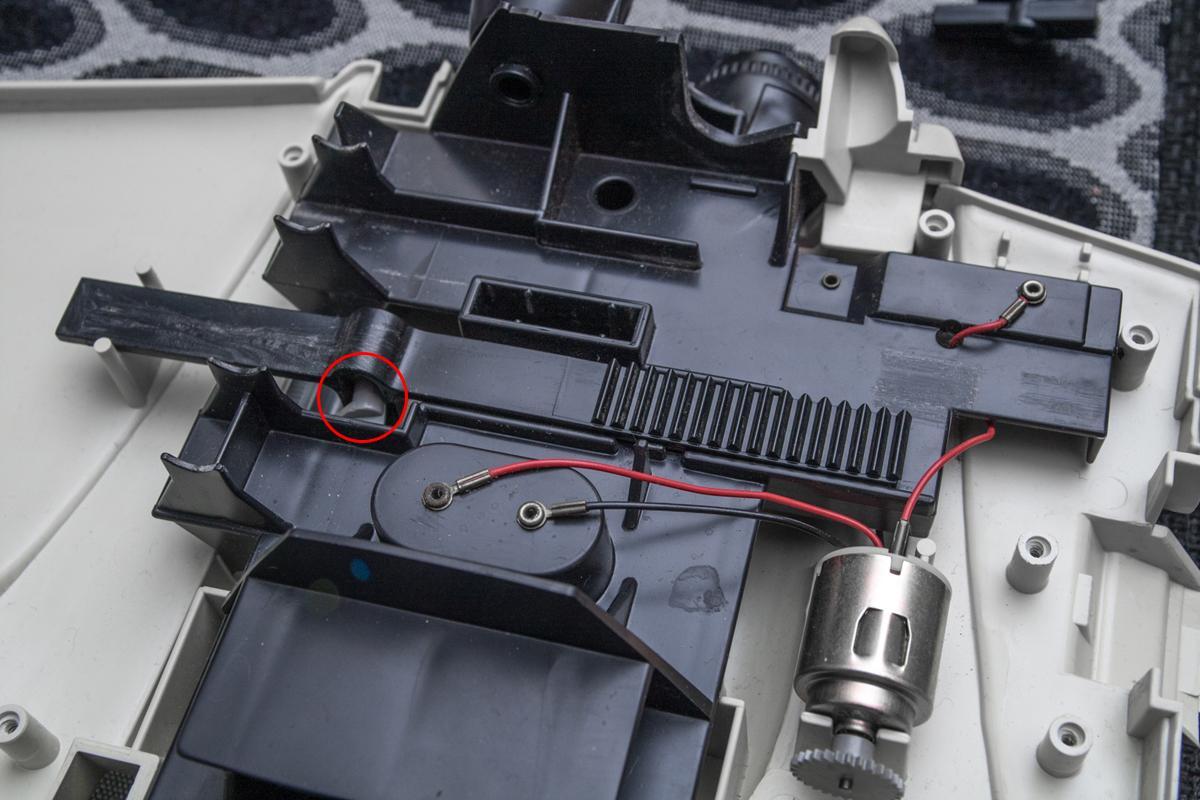
6) Now you should have this which is pretty much everything taken out. If you want to get under the black plastic tray to get at the wiring and switch contacts you can wiggle this tray free but you need to be really gentle with it as there are three VERY thin plastic posts (see the circled areas) that go from the black tray into holes on the outer shell and they easily snap off.
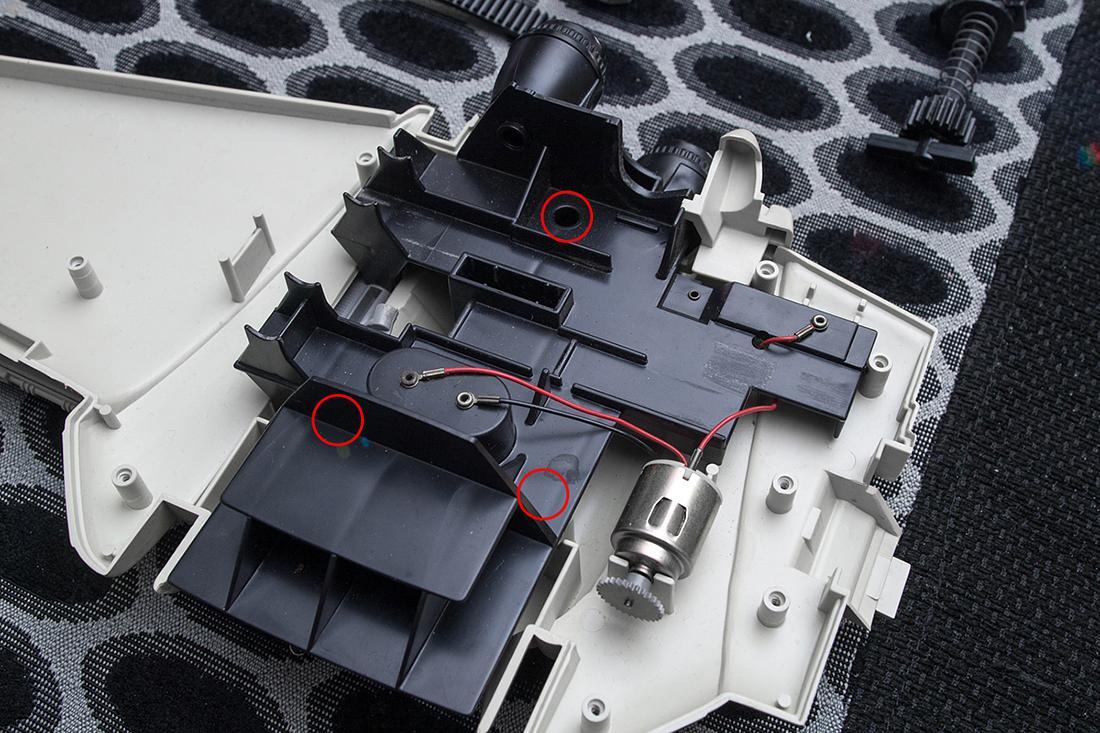
7) If you take the tray out this is what you will see, note the posts where the tray connects. Again, be careful when taking this tray out, the posts are really thin and break easy.

8) To put it back together reverse the steps above, when you get to the point where all the parts are back in the casing you then need to put the other half of the outer shell back on and align the landing gear and screw posts. For now, don't worry about hooking the wing on the outer shell that we removed (topside), we will sort this in a few steps. When I first got my B-Wing and the wings were not working, this was the problem, the wings had just come unhooked inside.

9) To stop everything falling apart while you try hook the wings onto the gear bar I put two screws back in place.

10) This is the part where you will need hands like Paul Daniels. Gently pull the case apart at the tail end so you can see the wing posts/hooks inside. This is easier if you open the wings slightly (make sure you wind them with the engine or its likely you'll just pull them out place and have to dismantle again). It takes a bit of wiggling and moving the wings about but you need to hook the peg on the wing into the hole on the black bar. Once you get that you can then fasten it all up again.
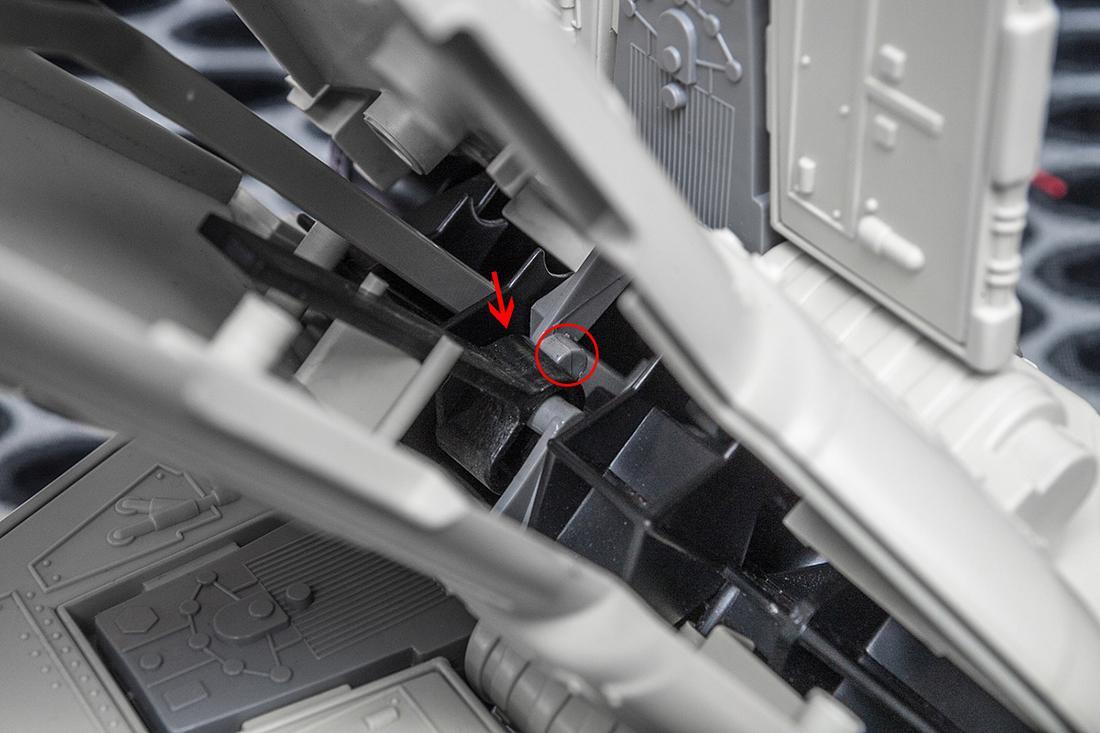
1) Flip the B-Wing over and remove all screws on the bottom (I've already removed them in the photo), there are two hidden under the wing so fold them out to get to those. Now
2) Lift the bottom half straight up and you should have this. If you just need to check the motor, you can do so at this point. You can spin the motor a few times to check it hasn't jammed up. I hooked it up a 9v battery directly to the motor contacts to jump start it. Also remove the cockpit pod by lifting it straight out. Note the plastic reed attached to the cockpit, this is what makes the noise when the motor runs against it.
3) The next part to remove is the spindle/engine. There's a post at one end (this gets dislodged sometimes and stops the wing mechanism working). Grab the engine and end post between your fingers and squeeze slightly to compress the spring, it should lift straight out.
4) Now you should have this, lift the long grey bar out along with the landing gear foot and block.
5) Now you should have this, take note of where the wing hooks into the long bar (this is the tricky bit when putting it back together). Lift the long bar out.
6) Now you should have this which is pretty much everything taken out. If you want to get under the black plastic tray to get at the wiring and switch contacts you can wiggle this tray free but you need to be really gentle with it as there are three VERY thin plastic posts (see the circled areas) that go from the black tray into holes on the outer shell and they easily snap off.
7) If you take the tray out this is what you will see, note the posts where the tray connects. Again, be careful when taking this tray out, the posts are really thin and break easy.
8) To put it back together reverse the steps above, when you get to the point where all the parts are back in the casing you then need to put the other half of the outer shell back on and align the landing gear and screw posts. For now, don't worry about hooking the wing on the outer shell that we removed (topside), we will sort this in a few steps. When I first got my B-Wing and the wings were not working, this was the problem, the wings had just come unhooked inside.
9) To stop everything falling apart while you try hook the wings onto the gear bar I put two screws back in place.
10) This is the part where you will need hands like Paul Daniels. Gently pull the case apart at the tail end so you can see the wing posts/hooks inside. This is easier if you open the wings slightly (make sure you wind them with the engine or its likely you'll just pull them out place and have to dismantle again). It takes a bit of wiggling and moving the wings about but you need to hook the peg on the wing into the hole on the black bar. Once you get that you can then fasten it all up again.
StarWarsFan
Grand Master
- Joined
- Apr 2, 2015
- Messages
- 6,316
very helpful will give mine a go
A
Anonymous
Guest
A
Anonymous
Guest
nohandluke
Padawan
- Joined
- Feb 7, 2014
- Messages
- 35
Did this for igrewupstarwars founder Tom Berges, and was on pins and needles the entire process...In two parts. Enjoy!
[youtube]5n7wgEfSd1o[/youtube]
[youtube]7GcF0vroClg[/youtube]
[youtube]5n7wgEfSd1o[/youtube]
[youtube]7GcF0vroClg[/youtube]
Outstanding as always Michael
Similar threads
- Replies
- 6
- Views
- 2K
- Replies
- 41
- Views
- 29K
